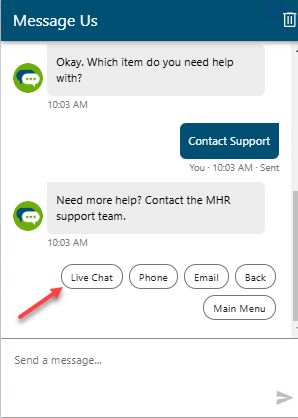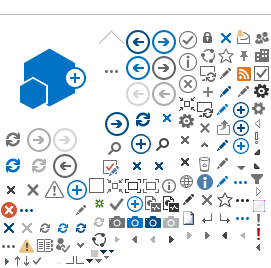The MyHealth Records (MHR) Digital Assistant is a chatbot that responds to questions. It offers quick and easy access to healthcare information 24 hours a day, 7 days a week.
What can the Digital Assistant help with?
The Digital Assistant helps you access health records and learn about MHR programs and services. It answers questions in the chat window or provides links to more information. Common questions the assistant can help with include how to verify an account, how to create an account, how to resolve Personal Health Number (PHN)/email in use errors, and more.
If you need further help, you can ask the Digital Assistant to connect you to a Live Chat or to provide the contact information for an appropriate help desk.
While the Digital Assistant provides helpful information, it is not a substitute for professional medical advice or diagnosis.
How to use the Digital Assistant
On the MHR site, click the message bubble in the bottom right corner of the page. The chat window will open.
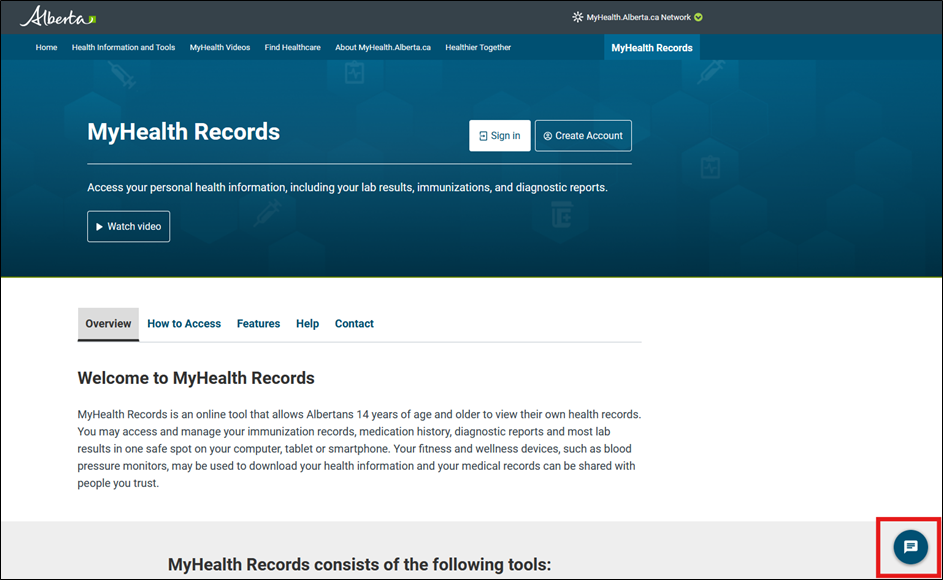
There are two ways to interact with the Digital Assistant:
- Click a button on the main menu to select an option.
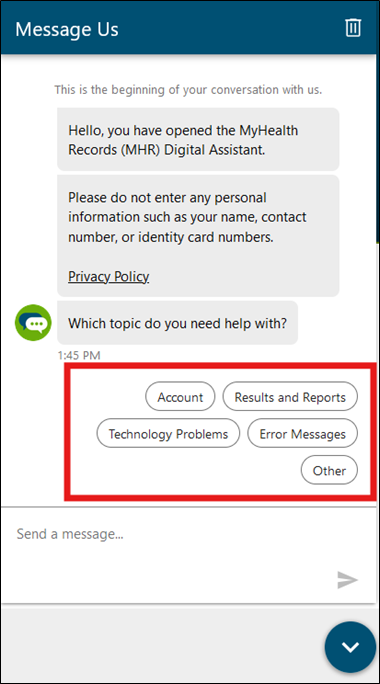
- Type a question in the text box and click the “Send” button.
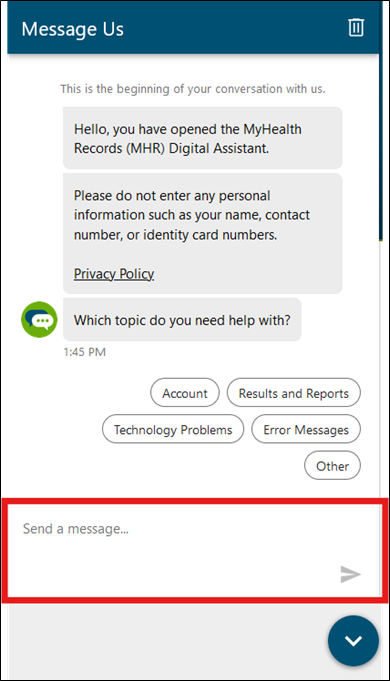
The Digital Assistant will provide a response based on your message. The Digital Assistant can address multiple questions during the chat session.
Close the conversation by clicking the “Trash” button at the top right of the chat window.
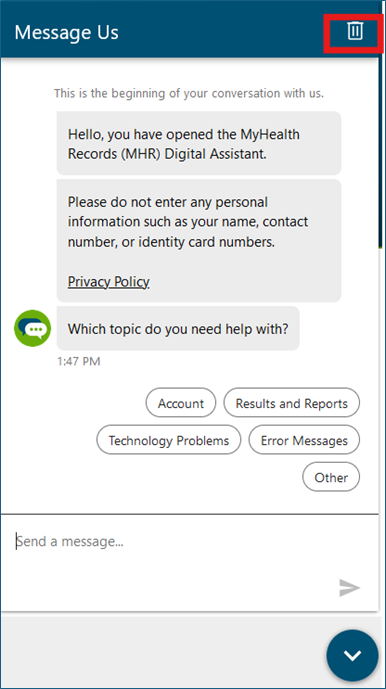
Connecting to a Live Chat
You can use the Digital Assistant window to chat with a live agent if you need further assistance. Connect to a Live Chat using the method below.
From the main menu, select the following buttons:
- “Other”
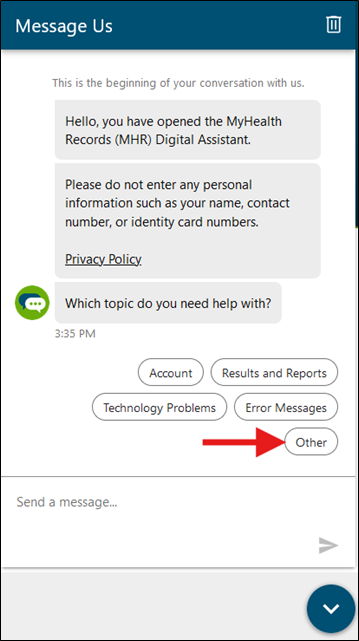
- “Contact Support”
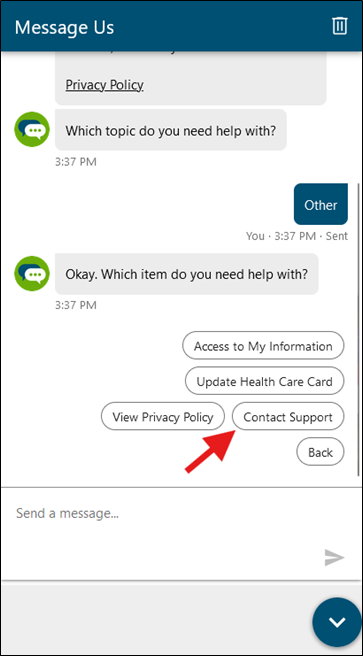
- “Live Chat”
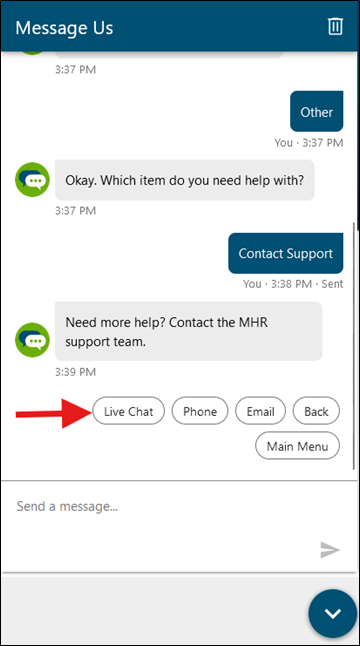
Alternatively, type “Live Chat” into the text box and click the send button.
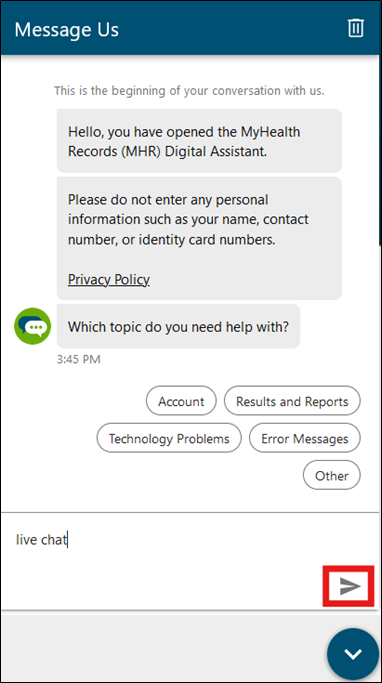
Click on the “Live Chat” button.