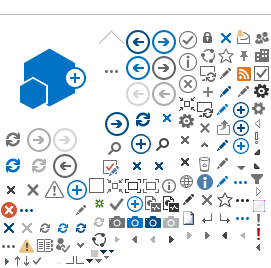Digital technology can have positive impacts on the lives of children. In fact, digital technology is a great way to communicate with each other, stay connected, and is a useful learning tool. But it’s important to know that too much digital technology, including gaming, can lead to problems.
Keep gaming a good learning experience
Gaming can help your child develop or improve skills, like:
- problem-solving
- seeing patterns
- testing their ideas to find out if they work
- memory and thinking
- making decisions
- hand-eye coordination
To keep gaming a good learning experience for your child, think about:
- the content rating of the game
- the type of device or internet access your child needs to play the game
- how much personal information is shared in the game
- the number of players in the game – Is the game played alone? If it’s played with others, do you know who they are?
- the type of game – Is the game a competition or do the players work together?
Knowing about the games your child plays can help you guide them and lower the risk of problems.
Gaming can become a problem when it harms your child’s mental or physical health, or has unwanted effects on their life. This is why it’s important to set limits for your child’s gaming.
Setting limits on your child’s gaming
The limits you set for gaming depend on your child’s age, developmental stage, their needs, and your family preferences.
Manage gaming time so there is a good balance between it and other activities. It’s important that youth spend time on other activities, like:
- homework
- physical activity
- sports
- family relationships
- being with friends their own age
- household chores
Think about planning parts of the day without screen time. Use this as family time to eat together, read, go for walks, or spend time with pets.
Your child learns best by following what you do. Set healthy limits on gaming for yourself as well.
Ways to set limits
- Turn off games an hour before bed to help with sleep.
- Check what games your child plays and how they interact with others online.
- Remind your child that having access to games is a privilege and there are responsibilities and limits. Gaming should happen after other responsibilities like homework and chores are finished.
- Have clear and consistent limits. Do what you say you’ll do if your child doesn’t follow the rules. For example, if they don’t stop when they’re supposed to, they lose some gaming time the next day.
Content ratings and parental controls
Some games are educational and others are violent. Knowing the content ratings will help keep your child safe.
Parental controls can also help keep your child safe. Parental controls can help you:
- set time limits for how much your child uses a device
- learn more about your child’s device usage, calls, texts, location, and social media activity
- filter certain types of web content to protect your child from things you don’t want them to see online
When to talk to your child about their gaming habits
Gaming concerns aren’t only related to how much time your child spends gaming. Also think about:
- your child’s gaming and who they’re playing with
- the type of game they’re playing
- your child’s developmental age
- your child’s personality
Watch for warning signs, like:
- mood changes (such as being more upset, angry, or frustrated than usual during gaming and when asked to stop)
- not making or keeping plans with family or friends
- staying up late or getting up late for school
- skipping meals or eating more than usual
- doing less physical activity or sports
- spending more time gaming than they used to
- not taking care of day-to-day responsibilities or participating in social activities, such as doing school work or chores, going to dances, or spending time with the family pet
|
Your child or teen might say:
|
You might say:
|
|
“I need more money to buy credits.”
|
“I’m not comfortable giving you money for these games. You’ll have to find one that doesn’t cost money to play.” |
|
“You used to let me play whatever I wanted. Why not now?”
|
“I’m setting limits now because I’m more aware of the risks of too much gaming.” |
|
“Everyone else gets to play this game. It’s not fair.”
|
“It’s hard to feel like you’re missing out on something. Let’s see if we can find other things you can do with your friends.” |
|
“My online friends will be upset. I have to keep playing or we’ll lose!”
|
“I know it’s hard to disconnect, but finding a balance is important to our family. Can we talk about when you can play next and what to tell your friends?” |
|
“Just a bit more time. I’m winning the game and can’t stop now or I’ll lose all my points!”
|
“We agreed on what time you’d stop playing. If you can’t stop playing at the time we agreed on, you’ll lose your gaming time tomorrow.” |
For help and support, contact the
Recovery Alberta Addiction Helpline at
1-866-332-2322 (toll free in Alberta). Recovery Alberta also has a list of
mental health and addiction helplines for immediate help or support, as well as to access services in Alberta.
See the
Resources section for more information.